Hi All,
Today i will be showing you DropBox Lightning Component created by me and my colleague Balkishan Kachawa.
Dropbox is a file hosting service operated by Dropbox, Inc., headquartered in San Francisco, California,
that offers cloud storage, file synchronization, personal cloud, and client software. There are limits in storage of files in Salesforce. If you need a secure and free storage space for your files, you can use DropBox Lightning Component to store files directly in your DropBox app from Salesforce.
Features of this Lightning Component are :
- You can use this component on any sObject.
- You can store files for a specific record.
- You can upload multiple files.
- You can delete files directly in DropBox.
- You can view you files.
Click here to install Manage Package in your org.
After installing package register for My Domain.
Make sure you have DropBox Account. If you don’t have you can sign up and create DropBox App as below.
Sign up Dropbox account from DropBox website.
After the Sign up login into your dropbox account and then create a Dropbox App using following steps:
Go to on dropbox developer edition i.e. https://www.dropbox.com/developer
Click on My Apps > Create App.
Then fill all information about app and then click on create. See below screen shot.
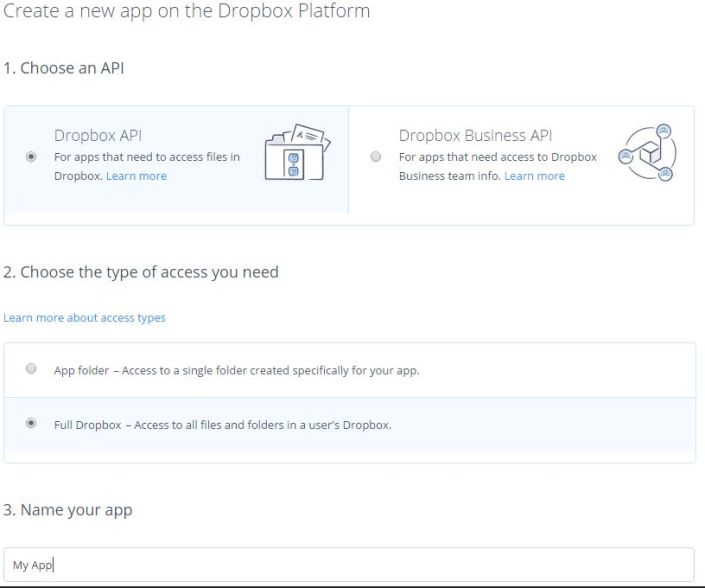
Manage Dropbox Key from Custom setting
Insert a record in custom setting using following steps:
- Navigate to Setup > Develop > Custom Settings, click on Manage of “Dropbox Key”.
- Click on New, than insert following value:
App Key : from DropBox App
App Secret : from DropBox App
Redirect URI : from salesforce <your domain>/apex/DropBoxOAuth or copy url from preview of DropBoxOAuth page.
isAuthentication : false
Click on Save.
Add Redirect URI in Dropbox App
To add Redirect URI, Open your Dropbox App and you must set auth2 Redirect URIs same as above Redirect URL.
That’s It.
Your final result will look like this:
Pingback: Lightning Component for Dropbox — Sushil Kumar | SutoCom Solutions
HI Sushil can this also be deployed in production Orgs, vs Demo Orgs?
LikeLike
Hi Brett, Yes we can also be deployed in production as well as Dev orgs or other
LikeLike
Hi Sushil,
I have installed that managed package and then did setup a app in dropbox developer account.
Custom Setting data setup also done.
But still i am not able to see dropbox lightning component when i am doing Edit page for Account Object in App Builder.
Any suggestion why that component is not visible in app Builder?
Thanks,
Raj
LikeLike
Hi Rajendra
This Dropbox lightning component manage package is almost one year old and in this duration, in the lightning component, there are lots of changes are going on and I didn’t get time to update it.
So maybe that’s why it is now showing or maybe due to Locker service, it is not showing.
Rajendra if you need some help from my side let me know.
Thanks & Regards
Sushil
LikeLike